
DMA Card 75T Guide
Manual how to set up DMA card with 75T chip and solve possible errors.
You can buy our DMA card here — https://www.dma-cheats.com/dma-cards
INSTALLATION
TROUBLESHOOTING

DOWNLOAD
Recommended Hardware
Recommended USB cable — Purchase USB Cable
Not enough space for your DMA card? You can buy extender — Purchase PCIe Extender
If you don't have a Second PC we recommend — Mini PC
Recommended OS — Windows 10 on both computers
BIOS Settings
Change the following BIOS settings on the Main PC:
-
On Intel disable VT-d
-
On AMD disable IOMMU
-
Turn off Secure Boot
-
Turn off Kernel DMA protection
-
Disable Virtualization-based security
-
Turn off Hyper-V Virtualization Enabled in Firmware
To check these parameters, click Win + R >> msinfo32 and click enter
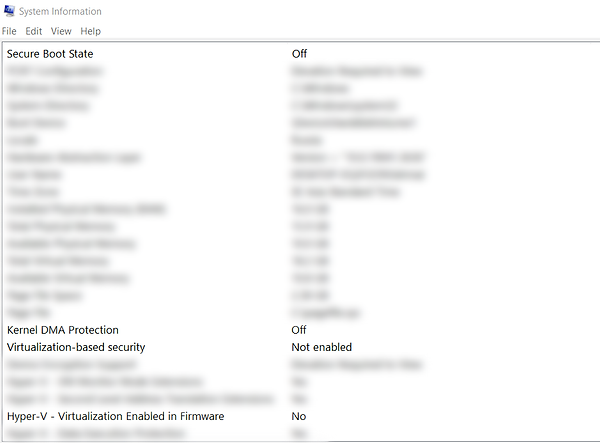
DMA Card Installation
-
All software setup/installation is done on the secondary computer that is connected to the DMA card by way of USB. DO NOT install/setup this software into the main computer in which you installed the DMA card into the motherboard's PCIe slot. Installing files onto the wrong computer may result in detection.
1. Make sure that the switch on your DMA card is set to the "ON" position

2. Turn off the Main PC and install the DMA Card in PCI express slot (x1, x4 or x16) of your motherboard

3. Insert USB-Cable 3.0 into the DMA's DATA port

4. Insert the other side into a USB 3.0 port on the Second PC
5. Turn on Main and Second PC
6. Run SETUP.exe from folder DMA Cheats\1. DMA Card\75T\2. CH341SER driver\CH341PAR as admin

7. Select INSTALL

8. You should see a Driver Install Success!

9. If your DMA card already has firmware, then go to the folder DMA Cheats\1. DMA Card\75T\3. DMA test\Full test\lone dma test
Run lone-dma-test.exe
Select 1. Full Test

< 60 MB/s — bad speed, you need to get a better USB Cable or try another USB 3 Port or another PCIe slot
>= 100 MB/s — good speed
>= 150 MB/s — great speed
If your DMA card doesn't have firmware yet, then you should buy it and install it according our manual
Video Manual
Card not detecting after restart
-
Connect to JTAG port — hot swap is ok here
-
Run driver as admin
-
Uninstall Driver
-
Restart PC
-
Run driver as admin shut down off completely — NO HOT SWAP HERE
-
Switch to Data port and switch USB to 2nd PC
-
Boot PC and run test
Bad Test / Slow Speeds
If speed test was failed:
-
Turn off Gaming-PC and unplug the power cord.
-
Unplug the DMA-USB from Radar-PC.
-
Press and hold the Gaming-PC power button for 15 seconds to unload any residual voltage.
-
Plug DMA - USB back into Radar - PC and reconnect the Gaming - PC power cord.
-
Power up the Gaming - PC.
-
Run Benchmark Tool and see if issues persist.
If speed test is slow:
~35-60 MB/s -> Make sure that you are on a USB 3.x cable and port
-
We recommend getting at least a 10gbit/s USB cable
-
Try different USB Ports on the second PC.
-
Usually USB 3.x ports are colored blue/red/orange/purple
-
USB 3.x ports usually have these icons next to them
~16-35 MB/s -> Most likely stuck in tiny algo
-
Try different PCIe ports and make sure that the BIOS settings are correct
-
If nothing else works try setting the pcie slot to gen3 / gen4 in bios.
Peripherals not responding
If certain peripherals not responding or behaving unusual or display is unresponsive/showing artefacts or behaving unusual:
-
Try different PCIe slots
DMA Failed to Connect
-
Check your USB cable
-
Open device manager on second PC
-
Search for FTDI Driver on USB category
-
Open folder DMA Cheats\1. Firmware\4. Driver for DMA Card
-
Find the driver you need
-
Right Click FTDI SuperSpeed-FIFO Bridge in device manager
-
Update Drivers with the extracted FTD3XX Drivers.
-
Make sure Second PC is fully updated and there are no windows updates pending
-
Check to make sure you are using a fast USB slot (cycle slots if necessary)
Where to download?
You will receive all the files necessary to set up a DMA card, Firmware, Kmbox, Fuser and our cheats when you purchase any product on our website (even if buy only cheat subscription for 40$, you will get ALL the files for DMA devices as well).
You can also buy access to all the files for $5 — https://dmacheats.mysellix.io/product/access-to-dma-cheats-folder
Payment on the site is accepted using cryptocurrency. If you want to pay with a Binance Gift Cards, which you can buy using Credit Card, Apple Pay, PayPal — contact the Manager

